Organize categories in bitApp to create an intuitive flow for users. Learn how to rearrange categories, ensuring a structured, easy-to-navigate layout for your app.
Step 1: Log in to your bitApp dashboard then click the "Navigation menu" icon.
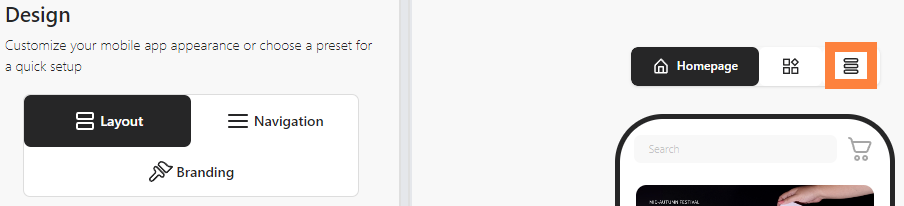
Step 2: Select desired category then click and hold the “6-dotted” icon, then drag and drop to your desired position.

