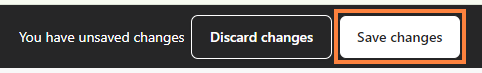Your store bio provides visitors with a quick overview of your brand and what you offer. Whether you're setting it up for the first time or making updates, adding or editing your store bio in bitLink is easy. Here’s a step-by-step guide to customizing your bio.
Step 1: Access the bitLink Appearance Dashboard
- Go to the bitLink Appearance dashboard.
Step 2: Add or Edit Bio
- Fill in the Bio text.

Step 3: Save
- Click “Save Changes”.